From the manufacturer:

UniFi Ap
Indoor 802.11n Access Point
Available as three different Wi-Fi 802.11n models, the UniFi AP is an Access Point ideal for deployment of high-performance wireless networks.
Check out the UniFi AP AC
Models: UAP, UAP‑LR, UAP‑PRO
Sleek Industrial Design

Featuring a clean industrial design, the UniFi AP can be integrated seamlessly into any wall or ceiling surface (mounting kits included). The LED indicator simplifies deployment and configuration.
 |
 |
 |
 |
Scalability for Thousands
The UniFi AP-LR offers a longer range – up to 183 m – more than the base model UniFi AP or UniFi AP-PRO.
Rapid Deployment
The UniFi AP-PRO supports up to 300 Mbps, 2×2 MIMO for the 5 GHz band and up to 450 Mbps, 3×3 MIMO for the 2.4 GHz band.
Amazing Long-Range Links
The UniFi AP-LR offers a longer range – up to 183 m – more than the base model UniFi AP or UniFi AP-PRO.
Simultaneous Dual-Band Wi-Fi
The UniFi AP-PRO supports up to 300 Mbps, 2×2 MIMO for the 5 GHz band and up to 450 Mbps, 3×3 MIMO for the 2.4 GHz band.
 |
 |
 |
Affordable Enterprise Wireless
The UniFi AP is affordable, delivering high-performance Wi-Fi in a streamlined form factor.
Advanced Software Features
Intuitive and Robust Configuration, Control and Monitoring Instantly provision and configure thousands of UniFi APs. Quickly manage system traffic. Custom Maps and Google Maps Upload custom map images or use Google Maps for a visual representation of your wireless network. WLAN Groups Take advantage of WLAN groups for flexible configuration of large deployments and enable wireless connection between APs to extend range.
No Software Fees
The UniFi Controller software is bundled with the UniFi AP hardware at no extra charge — no separate software, licensing or support fee.

Scalable Enterprise Wi-Fi Management
The UniFi Controller software is a powerful, enterprise wireless software engine ideal for high-density client deployments requiring low latency and high uptime performance. A single UniFi Controller running in the cloud can manage multiple sites: multiple, distributed deployments and multi-tenancy for managed service providers.




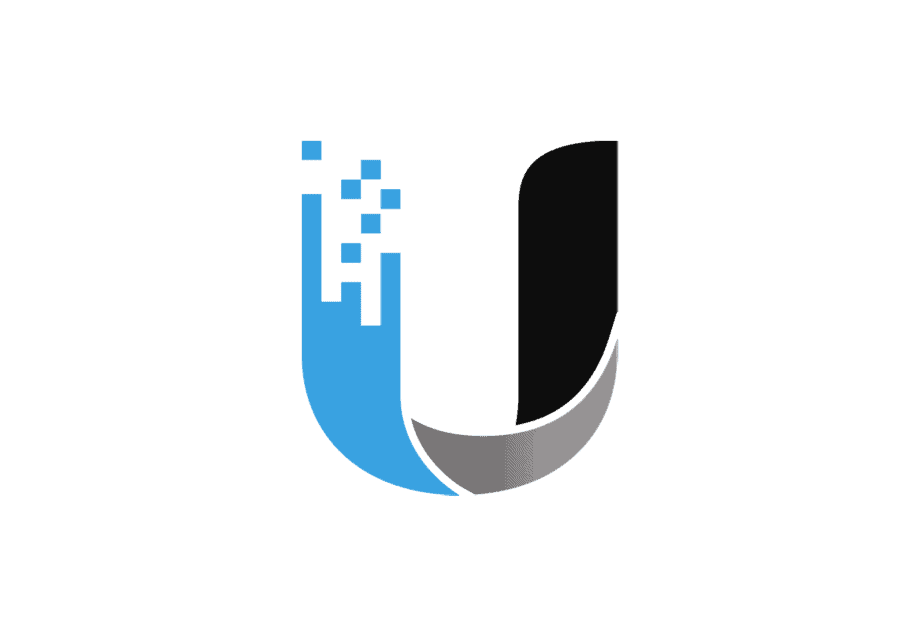






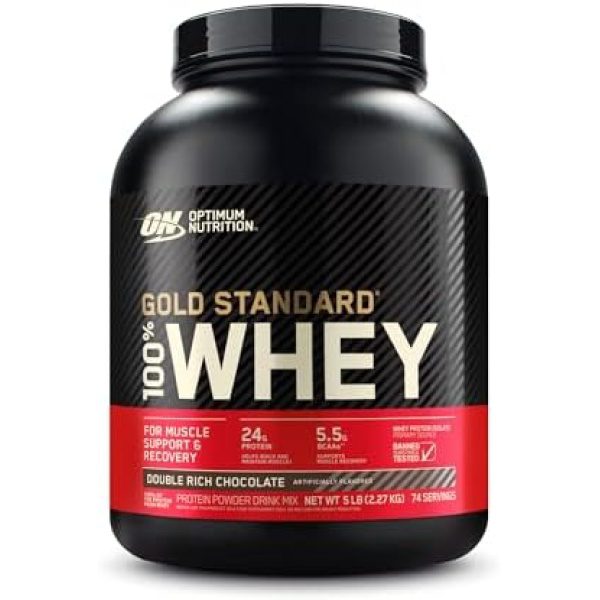









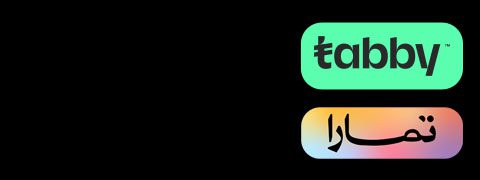








Ottimo
Da tecnico di rete, offre molte chicche. La configurazione non è da neofiti, non è plug and play, va installato su un pc/raspberry il controller, dal quale si gestiscono tutti gli access point. Molto comodo quando se ne possiede più di uno. Stabilità di connessione molto alta, non delude le aspettative. a 5Ghz, impostando VHT80, ci si allinea a max 867megabit, molto buono. Come distanza di copertura purtroppo non fa meglio di altri prodotti come fritzbox, probabilmente la versione long range è più indicata, io preferisco avere più access point, che uno singolo e ultra potente.
Excelente. Nada que ver con el router de mi operadora
Lo compré porque tenía problemas de cobertura WiFi en casa de mis padres. Es un piso de 4 habitaciones, cocina, salón y 2 cuartos de baño. Con el LiveBox+ de Orange tenía microcortes y zonas muertas sin coberura pese a ser un router wifi avanzado (en papel). Tenía mis dudas de si el modelo LITE sería suficiente pero quedaron disipadas en unos pocos minutos. Tardé 5 minutos en configurar el Ubiquiti UAP-AC-LITE desde la aplicación de Ubiquiti en mi iPhone. Lo tengo conectado mediante cable ethernet al router de Orange y descativé el wifi del router. La diferencia es descomunal. Ahora la cobertura en el piso es total y la velocidad que obtengo es constante y mucho más alta que con el Livebox+. Más tarde instalé el controlador en un ordenador para ver máas detalles del dispositivo pero no es necesario para instalaciones con un sólo AP. Con la aplicación en el móvil es suficiente para configurarlo y olvidarse de todo. Tampoco es necesario crear una cuenta en Ubiquiti.En resumen, una maravilla de hardware con excelente relación calidad precio.
2 people found this helpful
Preis/Leistung Tipp
Hallo,ich habe nun seit mehr als Drei Wochen zwei der Unifi UAP-AC-Lite im Einsatz. Meine Erwartungen wurden nicht enttäuscht.Doch zunächst zum Werdegang: Ich stand wie wahrscheinlich viele vor der Entscheidung die “Lite” oder doch lieber die “Pro” Variante fürs Zuhause holen. Eigentlich sollte die Entscheidung, da ich die Geschwindigkeit eines Pro nicht brauche, leicht sein. Doch wie steht es mit anderen Werten aus: Empfindlichkeit, Stabilität der Verbindung, schnelles Anmelden usw.. Um hier etwas Licht ins Dunkel zu bringen, habe ich versucht im Vorfeld ein paar Fragen zu klären…1. Ist der Lite nur eine “Sparversion” des Pros und wird minderwertigere Hardware verbaut? Die Antwort ist ein ganz klares nein!Der Lite und Pro haben den gleichen SoC, bzw. basieren beide auf dem Qualcomm Atheros QCA956X. Die verbaute Hardware ist bis auf den 5Ghz- und dien Ethernet-Chip bei diesen APs identisch. Auch wenn man Bilder vom Innenleben vergleicht, werden gleiche Antennen verbaut. Somit kann bis auf den Spitzendurchsatz von einer gleichwertigen Leistungsfähigkeit ausgegangen werden. Fast Roaming unterstützen auch beide Varianten. Das ist schon mal sehr erfreulich.2. Ist die Reichweite beider Varianten gleich gut? Die Antwort ist ein klares ja!Die Sendeleistung ist in EU auf 20dBm (EIRP) beschränkt. Somit ist die Sendeleistung bei allen Geräten in der EU beschränkt. Unifi UAPs reizen die Grenze selbstverständlich aus. Da die verbauten Antennen des Pro und Lite gleich sind, ist Ausstrahlung auch ähnlich. Wie die Abstrahlcharakteristiken des Herstellers zeigen, ist die Ausstrahlung in die vordere Hemisphäre bei beiden Varianten durchaus gleichförmig (einfach nach “UAP-Antenna-Radiation-Patterns” suchen). Aufgrund gleicher Hardware und gleicher Antennen wird sich die Empfindlichkeit beider Varianten auch gleich verhalten. Auch das ist sehr erfreulich .3. Können die APs auch an die Wand montiert werden, oder ist dabei mit Einbußen zu rechnen? Klares ja, wenn…!Ich weiß nicht wie es Euch geht, ich habe ein Problem mit der Decken-Montage. Erstens ist es nicht schön (die Rauchmelder stören schon genug) und zweitens habe ich an der Decke keine LAN-Anschlüsse. Da die Netzwerkdosen im Privathaushalt meist an einer Wand sitzen, stellt sich natürlich die Frage, ob die Montage auf einer Wand ohne Einbußen erfolgen kann. Die Frage wurde bei Zweitens eigentlich schon beantwortet. Aufgrund der gleichförmigen Abstrahlung in die vordere Hemisphäre ist die Montage an der Wand ohne Einbußen möglich. Dabei ist nur zu beachten, dass der mit Wlan zu versorgende Bereich vor dem AP und nicht dahinter liegen sollte. Das ist bei einer Außenwand meist der Fall.4. Wie stehts mit dem Stromverbrauch? Der Hersteller gibt für den Lite 6,5W und für den Pro 9Watt an. Das ist im Vergleich zu vielen ähnlichen Geräten eher wenig. Wahrscheinlich, weil ähnliche Geräte eine Web-Oberfläche bereitstellen müssen.So war die Entscheidung für den Lite zum Schluss doch einfach.Achso, falls sich jemand fragt, warum Unifi von Unbiquiti. Meines Erachtens ist die Controller Software genial. Dass die Software für viele unterschiedliche Betriebssysteme frei verfügbar ist, ist auch nicht selbstverständlich. Und kaum eines der Geräte aus der Unifi Familie schneidet irgendwo schlecht ab.Nun zu der Rezession: Nach drei Wochen mit zwei APs im privaten Haushalt kann ich nur Positives berichten: Kein Abbruch, kein Hänger, alle meine Geräte wechseln fröhlich zwischen den APs hin und her. Wechsel zwischen 5 und 2,4GHz Netz erfolgt je nach Verfügbarkeit ganz flüssig ohne irgendwelche Beeinträchtigungen. Anmeldung ins Netz ist auch wirklich schnell. Der Stromverbrauch ist erfreulich niedrig. Je nach Last begnügt sich ein Lite am mitgelieferten PoE Injektor mit 4-5Watt. Gemessen wurde das mit einem eher genaueren Strommessgerät (Voltcraft Energy Monitor 3000). Ich bin begeistert.Als nächstes kommt noch ein dritter UAP-AC-Lite fürs UG. Dann wird im ganzen Haus das Wlan von den UAPs bereitgestellt.Mag es nutzen und Grüße
548 people found this helpful
Performant
Acheté en 2019. Je suis informaticien et j’ai utilisé de nombreux matériels depuis l’apparition du wifi. Toujours insatisfait par le matériel des fournisseurs d’accès, j’ai toujours été à la recherche d’un matériel pour satisfaire des besoins de stabilité, performance et personnalisation. J’utilise un point d’accès UAP-AC-LITE. J’utilise l’application Unifi-controller dans un container docker pour permettre la configuration du point d’accès. Globalement tout est paramétrable : 4 BSSID configurables, portail captif, gestion automatique du canal, etc. Interface fluide et ergonomique. Jamais eu un crash de l’application, malgré les mises à jour régulières. Le support du matériel semble être long. Bref mon meilleur achat de matériel wifi en 30 ans d’informatique.
Download the app and use your phone to set up the access point instead.
Pros: Small, easy to mount, good signal, dual band, security, POE (power of ethernet).Cons: Product set-up documentation is cluttered and very long winded, Controller software didn’t work on pc, Android app not even mentioned in set-up guide as secondary means of syncing, no driver disc provided with the product, Access point is a bit pricey.All in all, I’m happy with the product but i’d feel very sorry for someone who isn’t very tech savvy.The instructions which were provided states that you should go and download the controller software from the website.I did in fact do this however the software failed to sync with the access point when i tried to connect.Instead I opened google play on my phone and searched for a unifi app.This actually did the trick and it recognised the access point immediately.All i had to do was set the name of the access point and then enter my chosen password.The access point turned blue and I was then able to use it.
12 people found this helpful
This is a great device
This a gonna be a great WIFI device if you choose to buy. Of course it wont be a like a Linksys or Netgear setup like you get from your local store and will some reading knowledge of networking and through reading of instructions to get it up and running. But once done, it offers much more features.
Muy buena cobertura
El equipo funciona muy bien, auqnue es cierto que la instalación no es lo más sencilla del mundo. Físicamente se instaa en nada, y es muy fácil de occultar.Ahora bien, para la configuración la cosa cambia y no es nada sencilla. Para empezar tuve que realizar 4 actualizaciones de firmware manualmente vía consola, porque si no era imposible que el controlador (un programa que debes instalarte localmente en el PC) no lo reconoce. Una vez ya reconocido, ofrece bastante información de su uso, y permite tener instalaciones relativamente complejas toda sincronizada y perfectamente configurada. Puedes crear perfiles con VLAN, límites de ancho de banda, etc.. así como aunar en un mismo SSID las bandas de 2,4 y 5. Lo que facilita la gestión de clienes.En cuanto a cobertura, comparado con uno genérico de operador, he conseguido en la misma ubicación del orden de 20 dB de mejora en la señal recibida, así como una estabilidad a prueba de bombas. Muy recomendable.
Il secondo è più facile.
Ho ordinato l’oggetto come secondo AP nella stessa rete dove avevo già un Ubiquity. Avendo già installato il primo (uno della classe pro), sapevo cosa aspettarmi, ma l’esperienza è stata ottima. Il controller ha riconosciuto l’AP collegato alla LAN, mi ha chiesto se volevo aggiornare il firmware, se volevo adottarlo nelle reti esistenti e bingo, ho due AP nella stessa rete che fanno handover tra due sottoreti senza che l’utente se ne accorga. C’è voluto di più a cercare un adattatore per la presa Schuko che per attivare l’AP.Ora ho una copertura wifi eccezionale in tutto lo studio. Il precedente AP è su da quasi un anno senza alcun problema, uno si dimentica di averlo.
Rapide et super débit
Un achat à recommander. J’avais hésité car sur certains sites, on entendait qu’il ne marchait qu’avec un switch ou parfois un injecteur POE de la marque mais il n’est est rien. Le produit est livré avec juste l’injecteur POE avec ses 2 prises ethernet. J’ai donc juste eu à rajouter 2 câbles ethernet: un qui relie le POE à un switch standard (lui même relié à un prise RJ45) et l’autre qui le relie à l’ubiquiti.Débit super intéressant donc si vous avez des prises ethernet dans votre logement relié à votre box (ce qui est mon cas), c’est vraiment le produit à prendre.Seul défaut: lors de la configuration, chaque ubiquiti va devenir un wifi à part et il ne basculera pas de l’un à l’autre automatiquement. Si vous vous baladez sans cesse dans votre appartement/maison, vous devrez chaque fois basculer manuellement sur le wifi de l’ubiquiti qui sera le plus proche. Pour moi le seul petit défaut de ce système mais installation super rapide (je ne suis pas calé en informatique) avec l’application iphone (cela m’a pris même pas 2 minutes).
One person found this helpful
WiFi redefined.
First of all this is not a router. Neither is this a consumer access point. This is meant for small offices and shops. This can run independent of a computer though not a router. If you plan on buying a high end router, get the tp link router that costs 1000rs, turn off its wifi and connect this one to that as an access point. I can assure you this way you will not only get better coverage but also much much stable and fast wifi than something like an AC1900 asus or netgear. totally worth the price and the seller sent it very quickly as well.
8 people found this helpful